Your Cart is Empty
Self-Publishing: Format Yourself VS Formatting Service
To Format (Yourself) or Not to Format Your eBook: Self-Publishing vs A Formatting Service
You wrote a book and want to publish it as an eBook. What now? The book will obviously not be read unless it is published, and publishing requires correct formatting required by various online platforms. Good formatting is critical to publishing success for two reasons. First, readers who find disorganized formatting will not enjoy what is written because messy formatting is confusing and distracting. You risk getting poor reviews simply due to formatting and not even the content. Second, the platforms where you want to publish your book will have formatting requirements. You have two options: format the book yourself or professional formatting services.
If you’re still debating self publishing and this is part of your research process, you may enjoy our article about how much it really costs to self publish a book.
What are the Types of eBook Formats
The first thing to understand is that there are several eBook formats. The four most popular that you should select from are the following.
EPUB – EPUB (Electronic Publication) is one of the most common eBook formats because it can now be read on every type of device. It is compatible with NOOK, and recently, even with Kindle.
PDF – PDF files are easy to read on desktop computers and laptops but more difficult to read on small screens, like smartphones. You can convert a Word or Pages (Apple word processor) file into a PDF file. Pages can be converted to PDF in the document manager on your iPhone, iPad, computer, etc.
AZW/AZW3 – If you want to sell your eBook through Amazon, then these are the preferred formats. They are proprietary formats, meaning Amazon developed and owns these formatting options. The formats work on the Kindle, Kindle app, computers and smartphones. AZW3 (Kindle Format 8) has more features than AZW.
MOBI – This is an older version of an eBook format designed for the Kindle or Kindle app. It is still used, so you have options for formatting for Amazon – MOBI, AZW, AZW3.
As a note, you can convert files to different formats, and there are services for this. For example, ePub2kindle does what the name implies: converts an EPUB file to a Kindle file.
Note there is the Kindle Package Format (KPF) which is an Amazon program that makes it easy to format an eBook to fit all Kindle devices. It takes care of typesetting, creates a table of contents and inserts images.
Want to buy a book review?
Click here to learn how you can get a premium book review from us!
Should I Format My eBook?
You certainly can format your own eBook, but there are risks in doing so. For one thing, there are specific formatting requirements for publishing sites like Amazon Kindle Direct Publishing (KDP) or Smashwords.
You have to decide where you want to publish your eBook and research the formatting requirements. The various self-publishing sites have style guides that walk authors through the formatting process. You have to know how to select a book cover and use the appropriate font size, line spacing, graphics, margins and page breaks. You also need to insert images in an attractive way.
You also need to choose an eBook format that can be converted to a format that is readable on the targeted devices, including computers, smartphones, and mobile devices like laptops and tablet computers. Will you be selling your book on your website, on Barnes & Noble’s Nook site or on Amazon’s Kindle?These are some of the headaches that come along with formatting yourself. Hired services will take care of all this.
These are just some of the things you will have to address. Writing and formatting are two very different skills. There are formatting programs available for purchase that try to streamline the process for the self-publishing author, but the word “try” is purposefully chosen. Anyone who has had to learn new software programs is aware of the fact they are usually not as easy to learn as the developer claims. It takes time, and halfway through, you are likely to get a software update that also has a learning curve.
- Low cost only if already knowledgeable of book formatting software
- Risk of producing a poorly formatted book
- Takes weeks to finish formatting which delays publication
- Less likely to catch errors in formatting
If you plan on writing many books that need formatting, then buying a formatting program may make sense. For most authors, there are months or years between books ready for publishing. In the meantime, you invested in a formatting program that sits idle most of the time. You also need to keep in mind that technology and reader preferences will change over time.
Learning to format on Kindle Direct Publishing, Calibre, NOOK, etc. is not easy and you must be willing to make a full effort. Just reading the instructions takes time. For example, if you choose to use the Amazon KDP formatting guide, you will have to read about different types of formats and the devices they can be used on each set of formatting publishing guidelines, and the tools needed to create the files.
Can you hire someone to format your book?
As discussed, you can format your eBook yourself, but it can be a time consuming process unless you are comfortable with the formatting tools and requirements. The end goal is to produce a beautifully formatted eBook that looks good and reads easily. A book that meets these goals is likely to get higher ratings. Imagine reading a book with a disorganized or error-filled format. It leaves a negative impression, even if the book itself is great.
A good example is formatting a PDF file for Kindle or other eBook formats. If you create a PDF file that does not include the specifications of the digital eBook formatting requirements, you will have to reformat and repaginate the entire file.
You can hire someone to format your book, and in many cases, it makes more sense. It is economical, saves time and leads to a professional-looking eBook. Though this option costs money, you have to balance the true costs of a do-it-yourself project with the cost of a formatting service. The true cost of DIY includes the cost of the effort you put into the project. There are also very affordable formatting services available today. A great book about turning your passion into a money making machine is Mind Your Business.
Your time is worth money, and you are probably better off starting the next book or learning about marketing on TikTok, LinkedIn, or Facebook than spending time learning various publishing formats. Another advantage of hiring someone to format your book is that an eBook formatting service could provide different formats, so you can sell your book through different channels.
To help make the decision about this opportunity cost we recommend reading the books: Essentialism, The ONE Thing, The Messy Middle, Ready Fire Aim.
What Does Book Formatting Really Cost?
There are numerous book formatting services available today, and the prices are reasonable. Here again, you have to understand the options each service provides. Following is a sample of costs.
- Atticus - $147 for unlimited books and eBooks; works as a word processor and book formatting function
- Vellum - $199.99 for just eBook or $249.99 for eBook and print capability; only works on Mac and can only import Word files
- Scrivener - $49 for Mac, $45 for Windows and $19.99 for iOS; requires technical skills but good for professionals writers with lots of research to organize for a lengthy series
- Adobe InDesign - $20.99 per month for single app, $52.99 per month for the entire design suite; create eBooks in the program and send to eBook readers
- Microsoft Word - $139.99 for just Word; $150 for the whole suite which includes Word, Excel, Outlook and PowerPoint; can convert files to MOBI
- Calibre - $75 per month for individuals to access comprehensive eBook software able to create eBooks for any type of device
Another option is to hire a formatter. For example, you can find freelance eBook designers on:
You can find more information on educating to DIY at Skillshare. A site built to teach you skills.
A book designer will cost more because the designer will charge for each project. This isn’t necessarily bad though. Formatting includes just formatting too. Remember what David Ogilvy said in his famed book Ogilvy on Advertising: “Pay Peanuts, Get Monkeys.” We really believe that good design adds value. You still need a cover, editing and marketing. Also, when you hire a freelancer, you have no way of knowing if the person will produce the quality you want for your eBook. Not all of the designer sites vet their freelancers. For example, Reedsy does, but Fiverr does not.
How Do I Professionally Format A Book?
There are some basic rules to professionally formatting a book. Some rules are different for a print book versus an eBook, but most books are written using a word processing program. Generally speaking, EPUB is the format for creating an eBook. PDF is the format for print books.
Some of the basic formatting rules are as follows.
- Set a 1-inch margin
- Use black print
- Use the Times New Roman font in 12-point size
- Double space
- Left-justified alignment
- Indent paragraphs by .5 inch except for the first paragraph in a chapter
- Use “page breaks” to start a new chapter
- Number the pages
If you are sending your book to a publisher for a print version first and plan on selling eBooks later, the standard manuscript rules apply. The formatting rules just listed are applicable plus there are a few other rules.
- Use letter or A4 page size
- Add a header to each page with the book title, page number and author’s surname (all in capital letters)
- Add the title page which contains contact details, book title, book category and book genre
- Send the manuscript as a single document
Of course, you need to carefully read the publisher’s submission guidelines.
How do I format a book for self-publishing?
What if you do not want to go through a publisher? You can do that too. Follow the formatting guidelines as if you are going through a publisher for a print book and the vendor’s submission guidelines for an eBook. If you’re still reading this article then we can almost guarantee you will enjoy reading the book You Must Write a Book: Boost Your Brand, Get More Business, and Become the Go-To Expert.
There are services mentioned earlier that will format a print book or an eBook for self-publishing, like fiverr. BookBaby takes final edited manuscripts and will do interior text formatting to prepare the book for printing or will format an eBook. The service includes modifying the font margins; adding chapter headings, page numbers and running headers and footers; and adding a title page and table of contents.
If you want to self-publish an eBook to sell on your website, you will want to convert a Word document to EPUB or PDF format, add a cover that attracts readers, and make your eBook downloadable.
This discussion certainly does not cover all the options for formatting, but gives you a solid base for understanding what you need to do and the various services available. There are so many options available today that make formatting an eBook or a print book easy. Unfortunately, every author’s situation is different and we can’t make the decision for you. For us, it usually makes sense to just hire this service out and focus on building a personal brand as an author, buying book reviewsand trying to make the book go viral.
Want to buy a book review?
Click here to learn how you can get a premium book review from us!
Leave a comment
Comments will be approved before showing up.
Also in Growth

20 Best Selling Author Success Stories
Dive into the captivating journeys of bestselling authors! From humble beginnings to literary stardom, discover the secrets, struggles, and serendipities that shaped their iconic tales. Every success hides a story - uncover theirs. Be inspired, be enthralled. Your next favorite tale awaits!
Read More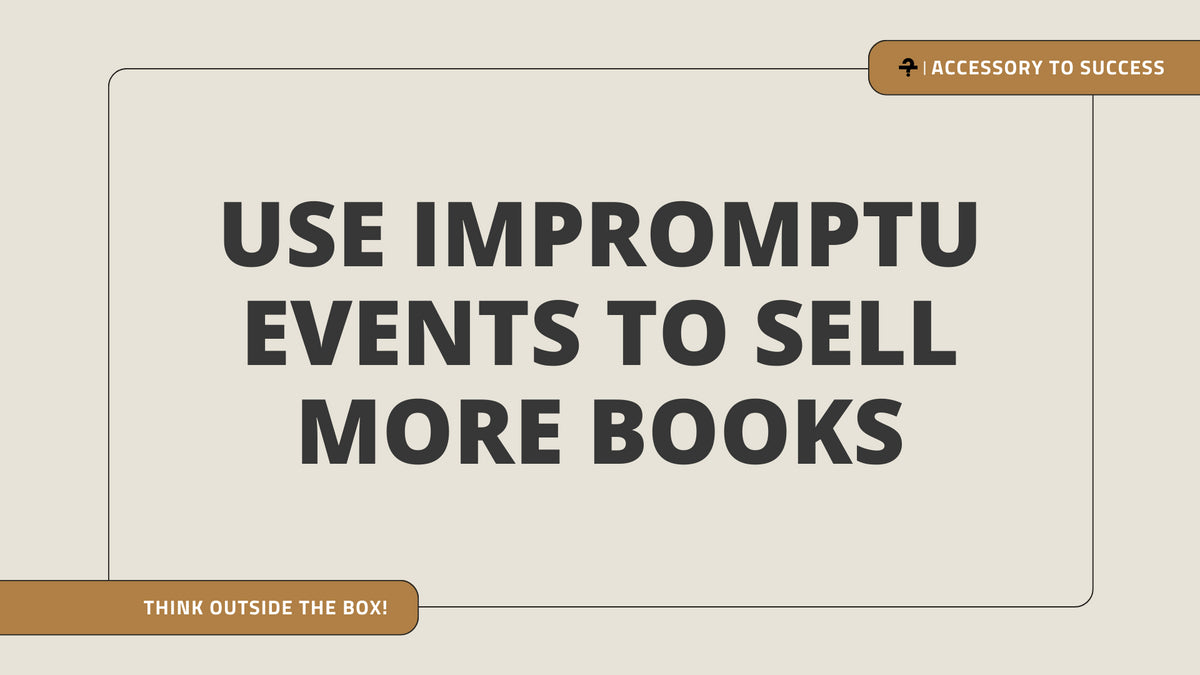
In-Person Event Ideas To Crush Book Sales and Connect with Readers
Looking for ways to crush your book sales and connect with readers in person? Look no further than in-person events! Whether you're hosting a book signing, giving a talk, or leading a workshop, there are plenty of ways to get your book in front of people and build relationships with your fans.
Read More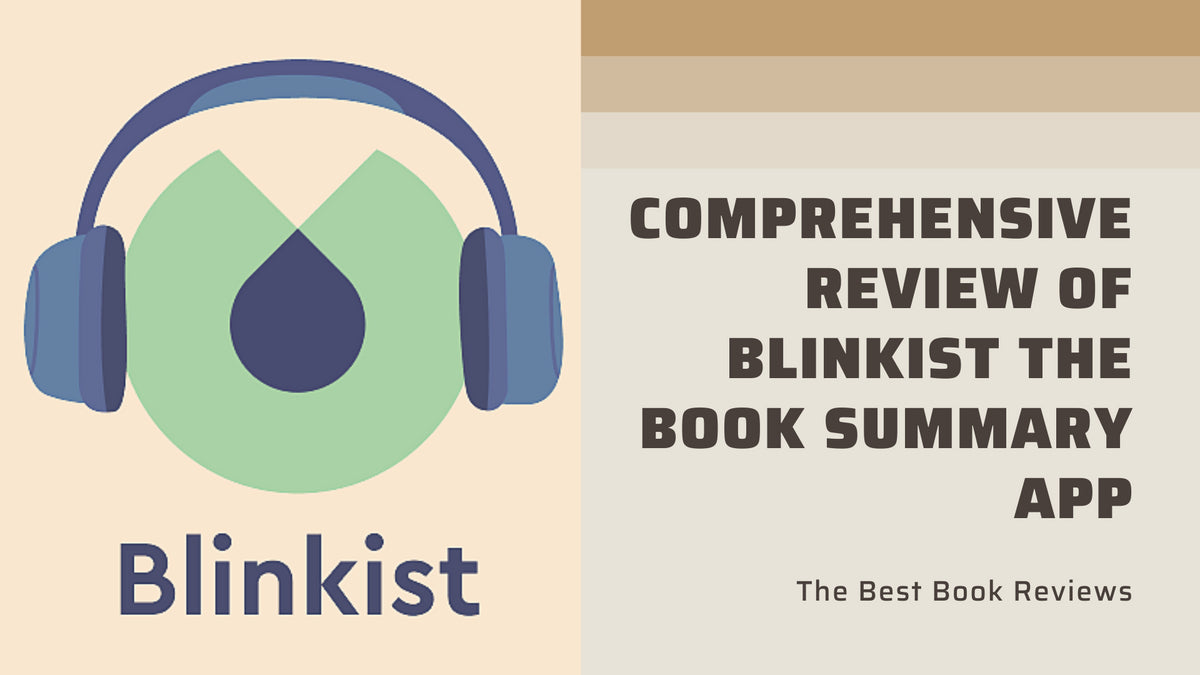
Comprehensive Review of Blinkist the Book Summary App
Unleash a world of knowledge in mere minutes with Blinkist! Dive into our comprehensive review of the revolutionary book summary app. Discover how Blinkist can transform your reading habits, maximize your time, and empower your intellect. Curious about 'bite-sized' wisdom? Click now to unravel the magic of Blinkist!
Read More